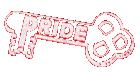For those of you interested in hooking up with the PRIDE lunches, we've made a way for you to subscribe to Lunch Alerts so you can be notified when they happen.
There are numerous ways/readers you can use to subscribe to these "feeds", but for those that are new to RSS feeds/subscriptions, I'll offer the 3 I find are the easiest and most readily available.
1. Google Reader - I recommend this one first, because you can set it up wherever, and access it from anywhere that has internet access. This allows you to take it with you, rather than having to set it up on a bunch of individual computers.
To add an alert to Google Reader:
Right-click the appropriate link in the left sidebar and select "Copy Shortcut" (Internet Explorer) or "Copy Link Location" (Firefox)... then open the Google Reader and log in.
Click the "Add Subscription" link in Google Reader and paste the link you copied from this site.
2 & 3. Internet Explorer 7+ and Mozilla Firefox 2+ - This option is probably easiest to implement, since you only have to click on the appropriate Lunch Alerts link on the left to bring up the feed results. If you're using IE 7.0 or above, or Firefox 2.0 or above, the page will offer you a panel at the top of the page that allows you to add a bookmark/subscribe to the feed so that you can receive these updates through your browser.
Firefox will actually help you subscribe using Google Reader too, which is EXTRA cool.
I know this is a very brief description of how to get your alerts going, but I'm short on time... so try with what I have now, and if it's not enough... leave comments and I'll edit it later...
Good luck! May the force be with you...
Consult with Surgeon #2 and scheduled!
7 years ago